Sun Serial Port Configuration
The definition of a headless system is one that does not have an attached keyboard or does not have a Sun console. It will, by default, send the boot information out serial port A if the keyboard or console are not attached. Serial port B can also be used.Attach using NULL modem cable to:-An ascii terminal- For example, Wyse terminal-Another Sun workstation that has a Sun console-A Network terminal concentrator/serverTechnical Support does not recommend booting off a serial port with a modem attached or not having any type of console. A console allows the ability to send a break signal dropping the system to the OK prompt for diagnostics. The console device is /dev/console.What needs to be configured on Solaris:A. Open Boot Prom:OK setenv output-device ttyaOK setenv input-device ttyaNote: the above is not necessary on tty A if the keyboard is disconnected. It is necessary to change these setting for serial port B regardless.Additional settings:ttya-rts-dtr-off=falsettya-ignore-cd=trueSyntax for changing Open Boot Prom value:OK setenv ttya-rts-dtr-off falseOK setenv ttya-ignore-cd trueUse printenv to verify the following settings:ttya-mode=9600,8,n,1,-To change:OK setenv ttya-mode 9600,8,n,1,-Run the “reset” command to make the above settings take effectOK resetB.
Sun Fire T2000 Power Button
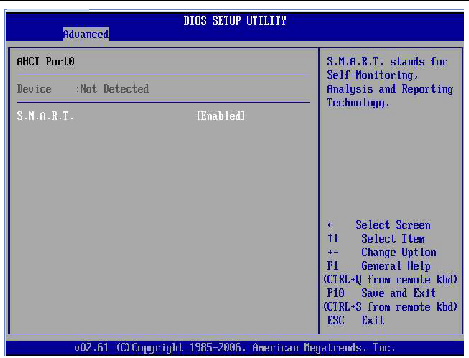

The terminal type, /etc/inittab and port monitorsDo not start port monitor services for the serial port. Verify with pmadm -l. Make sure there are no listings for the tty port that is acting as the console.To remove type:pmadm -p zsmon -r -s SVCTAG will be ttya or ttyb./etc/inittab takes care of setting the console port characteristics with the following line:co:234:respawn:/usr/lib/saf/ttymon -g -h -p “`uname -n` console login: ” -T sun -d /dev/console -l console -m ldterm,ttcompatBy default the console terminal type is “sun” specified with the -T option above. This means that for ascii terminals vi will not work. Inorder for programs like vi to work the TERM variable needs to be changed to match the “ personality” of the terminal.This can be done by modifying -T in /etc/inittab to ‘wyse30‘ (for example) or changing the TERM variable in.login,.profile, or.cshrc or at the command line, for example:setenv TERM wyse30C.
Sending a Break SignalUnplugging the serial cable is the equivalent to sending a break and will bring the Sun box down to the OK prompt. If the cable was not attached during bootup plugging it in may send a break. When a Network Terminal Server is rebooted this will also send a break and bring the Sun boxes down to the OK prompt.What needs to be configured on the terminalAscii terminals have a setup mode. For the wyse30 keys will bring up the terminals parameters.
Sun Serial Port Configuration Chart
Use the arrow keys and the space bar to proceed through the settings.Settings: 8 data bits, no parity, 1 stop bit (8, none, 1)baud: Use 9600!personality (modes): vt100, wyse60, etc needs to match the SolarisTERM variable.